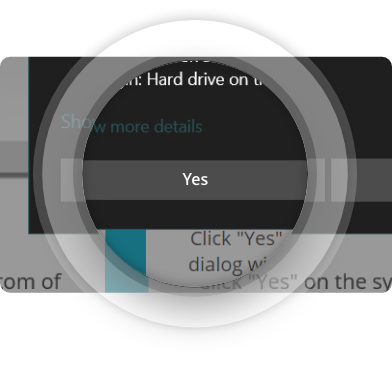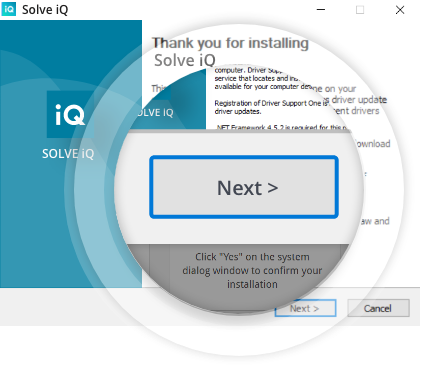Almost done!
Follow these 3 easy steps to complete your installation

Click "DriverUpdate.exe"
at the left bottom of
your screen.
Run the installer
Confirm installation
Click "Yes" on the system dialog window to confirm your installation
Complete setup
Follow the easy installation wizard and start optimizing!
Solve iQ is an independent service provider for software products. It is a tool to help identify out-of-date or missing device drivers. Software Principles. By downloading you accept the Privacy Policy and Terms and Conditions. Full functionality requires $9.99 monthly subscription.
Use of names and trademarks are for reference only and no affiliation is implied with any named third-party companies.
You may uninstall Solve iQ at any time, using the standard uninstall procedures as offered with your computer's Operating System, by accessing the computer's "Control Panel>Add/Remove Programs" folder, selecting 'Solve iQ' from the list of installed applications, and clicking the "Uninstall" button.
© Copyright 1996-2024 Solve iQ. All rights reserved. Solve iQ, the Solve iQ logo, and SOLVEIQ.COM are trademarks of Solve iQ and its affiliated companies. All third party products, brands or trademarks listed above are the sole property of their respective owner. No affiliation or endorsement is intended or implied.
If your download hasn't already started, click here